Learn About Your Role in State's Energy Compliance Program
Energy Commission webinars explain Title 20 regulations for appliances, equipment
California's Title 20 regulations set energy and water efficiency standards for appliances and equipment, including televisions, lighting products, heating and air conditioning equipment, pool pumps, and dishwashers. Only regulated products that have been tested, certified, and listed in California's Appliance Efficiency Database may be legally sold in the state, and, as a licensed contractor, you are responsible for ensuring any equipment that you are installing is certified.
The California Energy Commission's (CEC) database allows contractors and others to verify the models of regulated products that can be sold and installed in California. If the equipment is on the list, it's legal. If you're not sure or have a question, CEC is sponsoring a series of informational webinars to review current compliance and enforcement requirements.
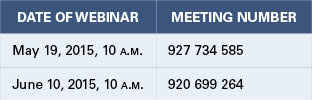
The Title 20 Compliance Assistance Webinars will outline what is regulated, how to certify a regulated appliance, how to use the appliance efficiency database, and give an overview of CEC's enforcement authority.
Contractors that hold licenses in the C-20 Heating, Ventilation, and Air-Conditioning, C-10 Electrical, C-36 Plumbing, C-38 Refrigeration, C-61/D-35 Pool and Spa Maintenance, and C-61/D-65 Weatherization and Energy Conservation classifications may be interested in viewing a Title 20 webinar.
To access via computer: Go to this website and enter the unique meeting number found for each date above.
When prompted, enter your name and the following meeting password: T20@10AM.
The "Join Conference" menu will offer you a choice of audio connections:
- To call into the meeting: Select "I will call in" and follow the on-screen directions.
- To have WebEx call you: Enter your phone number and click "Call Me."
- To listen over the computer: If you have a broadband connection, and a headset or a computer microphone and speakers, you may use VoIP (Internet audio) by going to the Audio menu, clicking on "Use Computer Headset," then "Call Using Computer."
Via telephone only (no visual presentation): Call 1.866.469.3239. When prompted, enter the unique meeting number listed above.